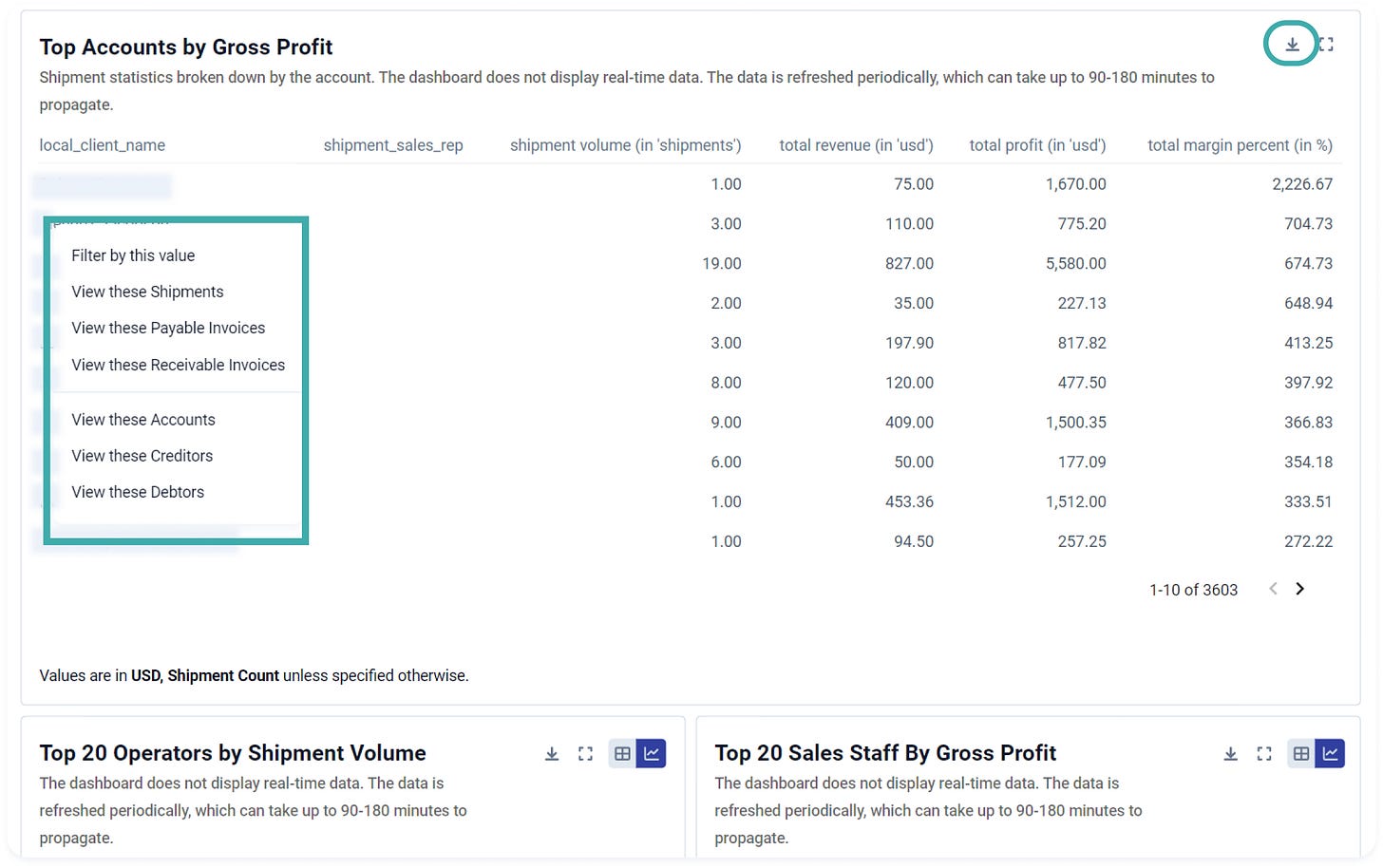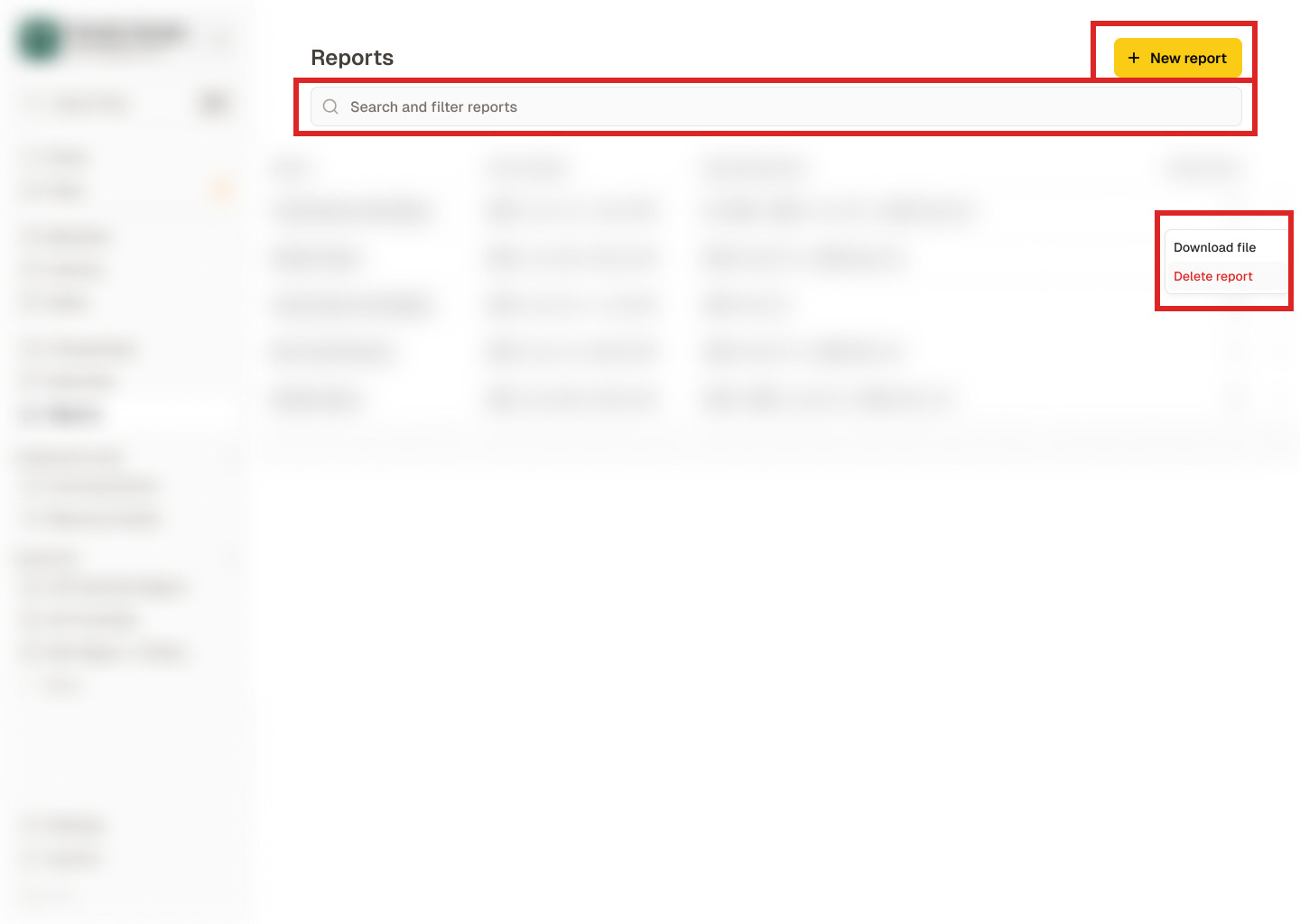Designing products for B2B companies is a completely different challenge compared to B2C. There are unique challenges to navigate, such as longer sales cycles, the complex needs of businesses versus consumers, multiple stakeholders, and a decision-making process that can be quite intricate.
Despite these complexities, effective UX design remains critical in the B2B space. A well-designed UX can boost user satisfaction, streamline operations, and ultimately drive business success. So, if you’re venturing into B2B product design, here are five key points to consider for creating a standout experience.
1. Design for efficiency.
When it comes to B2B products, your users are typically juggling a lot of tasks and need to get things done efficiently. This means your tool needs to be robust and intuitive, helping users find exactly what they need right away. But it’s not just about a one-size-fits-all solution.
Think about the different types of users. There are those who dive into the tool daily, tackling complex tasks, and then there are those who might only pop in occasionally. Your design needs to cater to both groups. It should guide power users through intricate workflows without causing frustration, while still being straightforward enough for occasional users to navigate without feeling lost.
An example of this is in dashboard design. At Expedock, we designed it in a way that allows managers to monitor everything at a high level but also allow them to drill down and export in case they need to investigate something.
Striking this balance ensures your B2B tool is both powerful and user-friendly, making everyone's job a little easier.
2. Make Your CTA Buttons Stand Out Immediately.
Call-to-action buttons are crucial in both B2B and B2C designs, but in the world of B2B, they become even more critical. Business users are frequently managing a high volume of tasks and working under tight deadlines. They simply don’t have the luxury to search for buttons that are hard to find.
In B2B design, you must ensure that call-to-action buttons are not just visible but prominent. Consider every aspect: the color should stand out against the background, the shape should be easily recognizable, and the contrast should be strong enough to grab attention. Placement is equally important—buttons should be strategically positioned where users expect to find them, ideally in areas of high interaction or at decision points.
Moreover, think about the user’s journey. For complex B2B tools, your buttons should guide users smoothly through their tasks. Avoid hiding buttons in dropdown menus or secondary screens; they should be accessible at a glance. Remember, a well-designed call-to-action button can streamline workflows, enhance user experience, and ultimately drive better engagement with your product.
3. Don’t Overwhelm Users. Optimize Information Flow.
When building products, it’s tempting to cram every important feature and piece of information into the design to show off its full range. But be careful—overloading users with too much information can backfire. When faced with a mountain of data, users can get overwhelmed and may end up not using the product at all. This is a classic case of "information overload."
In the world of B2B, getting the visual hierarchy right is absolutely critical. Your design needs to be carefully planned and tested to ensure users can quickly scan the page and find what they need without getting bogged down. If your page isn’t easy to navigate, you risk losing users’ trust and engagement. That’s why solid information architecture is key. It helps organize complex, specialized content so users can find, discover, and use information effectively. Keep it clear, keep it simple, and make sure your users can get to what they need without breaking a sweat.
Another valuable principle to incorporate into your design is Just-in-Time or Progressive Disclosure. This concept involves revealing information incrementally, only as it becomes relevant to the user. Instead of presenting all information at once, which can overwhelm users, progressive disclosure provides details in a step-by-step manner. This approach helps users focus on what’s immediately important and prevents them from feeling overwhelmed by too much information at once. It’s a great way to streamline the user experience, making interactions more intuitive and manageable.
4. Enable extensive customization
In the world of B2B, one size definitely doesn’t fit all. That’s why letting users customize their experience is a total game-changer. Imagine a product that adapts to each business’s unique needs and preferences—that’s what extensive customization can offer. It’s not just about tweaking a few settings; it’s about giving users the freedom to make the tool truly their own.
Why Customization is a Big Deal
Tailor to Unique Needs and Use Cases: Every business and user is unique, with their own set of tasks and goals. That’s where customization comes in. It’s like giving users the keys to design their own workspace, perfectly suited to their specific needs. By allowing them to adjust the tool to fit their individual workflows and requirements, you’re making the product more versatile and impactful. It’s all about providing exactly what they need, making the tool not just useful but incredibly relevant and effective for their particular situation.
Boost User Satisfaction: There’s nothing like the feeling of having a product that fits just right. When users can personalize their experience, they’re more likely to stick around and stay engaged. Customizable features make the tool work for them, not the other way around.
Adapt and Grow: Businesses evolve, and so should their tools. With extensive customization, users can adjust the product as their needs change. It’s a flexible solution that grows with them, saving them money and time from having to switch tools down the road.
How to Implement Effective Customization
Modular Features: Think of customization like building with Lego blocks. Offer modular features that users can mix and match. This way, they can create a setup that fits their needs without being overwhelmed by too many options.
Easy-to-Use Tools: Make sure customization tools are user-friendly. Users shouldn’t need a manual to figure out how to adjust settings or personalize their experience.
Templates and Presets: Provide some ready-to-use templates or presets for common setups. This helps users get started quickly and makes it easier for them to dive into more complex customizations.
5. Ensure Robust User Onboarding and Training
Designing an effective onboarding experience is crucial in the B2B space. It not only helps new users get acquainted with your product but also boosts adoption rates and reduces support needs. A well-thought-out onboarding process sets the stage for a positive user experience and helps users quickly realize the value of your product.
Effective onboarding and training are crucial for maximizing the value of your product. When users quickly understand and use the product, they see its benefits sooner, which accelerates their time to value. A smooth onboarding process reduces friction by minimizing the initial learning curve, thus lowering the chances of frustration and abandonment. This early confidence and comfort with the product help users engage more deeply. Additionally, this encourages them to explore and utilize the full range of features, leading to higher engagement and overall satisfaction.
Conclusion
In the world of B2B product design, it's easy to get caught up in the complexity and miss the chance to truly connect with users. Think of it this way: you're not just building a tool, you're crafting an experience that needs to fit smoothly into your users' busy lives. By focusing on making things intuitive, ensuring your CTA buttons are hard to miss, and offering customization that actually makes a difference, you're doing more than just ticking boxes—you're making your product a go-to resource.
Every design choice you make can shape how users interact with and value your tool. So, dive into these strategies and turn design challenges into real opportunities to engage your users and keep them coming back.
Thanks for reading!
—
Connect with me!
Email: laura.ang@expedock.com
LinkedIn: https://www.linkedin.com/in/laura-ang/
Website: https://lauraang.design/